BIM Collaborate (Pro) | Advanced
Target group
The BIM Collaborate (Pro) training course is aimed at planners, BIM coordinators and BIM managers who meet the requirements listed under Prerequisites.
Role: planning/modeling, coordination, management
Prerequisites
- Please book the Autodesk Docs seminar (Basic) as a basis for this seminar module. The Autodesk Docs seminar always takes place shortly before this seminar!
- Ideally, you already have experience in dealing with Revit central files
Learning content
You already have experience with Autodesk Docs and would now like to expand this experience in the direction of BIM Collaborate (Pro) or you have also booked the seminar module Autodesk Docs? In our seminar concept for the ACC modules (Autodesk Construction Cloud – ACC) you only learn what you need. You can combine different modules (Autodesk Docs, BIM Collaborate and Autodesk Build) with each other.
In this BIM Collaborate (Pro) online seminar, we will use our sample project to teach you the basics of using the BIM Collaborate (Pro) with the Revit Cloud Worksharing. After completing the seminar, you will have a global overview of the required functions and workflows of BIM Collaborate (Pro) and will be able to set up and collaborate on projects.
Course content
- Administration of the Design Collaboration
- Create teams and manage rights
- Get to know the difference between WIP/Shared/Consumed models
- Setup of the central files with the help of Revit Cloud Worksharing
- Information on central files on BIM Collaborate (Pro)
- Publication settings
- Publish
- Communication workflow
- Use of the Revit Issue Add-In
- Linking models
- Working with the Desktop Connector: linking DWG/PDFs
- Get to know the project timeline
- Design Viewer
- Create, release, check and include packages
- Integration of IFCs
- Prepare, set up, implement and evaluate model coordination
- Connection to Navisworks
THE NEXT DATES:
In cooperation with:

 Mechatronics & Robotics
Mechatronics & Robotics
