Competence: CAM, CNC
-
hyperMILL Turning for millTURN- & TURNmill machines | Advanced
Learning content Training dates Gladly there for you Training overview
-
hyperMILL Rotate | Basic
Learning content In this course, you will learn the basics of turning-milling machining in order to program standard lathes with standard turrets optimally. The course teaches the effective use of the tool database for turning operations and the operation of the main spindle in a practical way. Course content: Course duration: 2 days Customize your…
-
Measuring & sensing in the production process | Workflow
Learning content With hyperMILL Probing you can program measuring and testing processes on the machine tool directly in hyperMILL. This shortens throughput times and at the same time ensures the quality of the components. In this training course, you will learn how to handle and create measuring and scanning cycles in hyperMILL. Course content Training…
-
hyperMILL Transformation and multiple voltages | Advanced
Learning content CAD basic functions Programming interface / basic settings Feature and macro technology Training dates Gladly there for you Training overview
-
hyperMILL VIRTUAL Machining – NC Code Simulation | Advanced
Learning content The hyperMILL VIRTUAL Machining is the module for the simulation, optimization and generation of NC paths. CONNECTED Machining also enables a bidirectional connection between the CAM system and the CNC machine. Course content Training dates Gladly there for you Training overview
-
hyperMILL Update | Advanced
Learning content This update training course will provide you with important information on the new features of the latest version. The training is supplemented by lots of tips and tricks for working with hyperMILL. Course content Training dates Gladly there for you Training overview
-
hyperMILL 5axis simultaneous machining | Expert
Learning content The pioneering 5-axis technology from hyperMILL often saves more than 25 percent in time, reduces tool wear and increases dimensional accuracy for cost-effective production. In addition, highly complex components can be programmed and manufactured. In this course, you will learn about 5axis cycles and their application. Course content Training dates Gladly there for…
-
hyperMILL 3D Milling Expert | Advanced
Learning content During the multi-day training course, you will learn the basic use of the hyperMILL software, starting with the user interface through to tips and tricks for daily use. All seminar content is taught using practical examples. Course content CAD basic functions Programming interface / basic settings Feature and macro technology Training dates Gladly…
-
hyperMILL 3D Milling Classic | Basic
Learning content During the basic training course, which lasts several days, you will learn the basic use of the hyperMILL software, starting with the user interface through to tips and tricks for daily use. All seminar content is taught using practical examples. Course content CAD basic functions Programming interface / basic settings Feature and macro…
-
hyperMILL 2D Milling | Basic
Learning content During the basic training course, which lasts several days, you will learn the basic use of the hyperMILL software, starting with the user interface through to tips and tricks for daily use. All seminar content is taught using practical examples. CAD basic functions Programming interface / basic settings Feature and macro technology The…

 Mechatronics & Robotics
Mechatronics & Robotics