“CAD Start” – Basics of digital processing with 3D CAD systems | Basic
Target group
Technicians who will work with 3D CAD systems in the future
Prerequisites
Windows
Learning content
“CAD Start” – Basics of digital editing with 3D CAD systems | Basic
This multi-day specialist training course provides you with a sound introduction to the world of CAD design. From initial orientation in the user interface to practical tips for daily use. You will learn step by step how to design components efficiently and professionally in digital form.
This specialist training course is suitable for anyone who is involved in CAD design and wants to optimize their processes using advanced CAD software solutions. The course covers the basics of CAD design as well as an introduction to complex strategies for 2D and 3D design.
This practical knowledge of digital construction is taught:
- User interface
- File structure
- Project management
- Sketch creation
- Profile creation (sketch creation, dimensioning, dependencies)
- Creating basic bodies (rotation, extrusion)
- Editing basic bodies or 2D sketches
- Sketched elements (working elements, extrusion, rotation)
- Placed elements (holes, threads, rounding, chamfer, etc.)
- Drawing derivations (views, dimensioning, labeling, drilling tables, plan header, margin)
- Assemblies (create, create new components, place components, 3D dependencies)
- Parts lists in drawings of assemblies
- Inventor Design assistants
- Sheet metal functionalities
- Presentations (skeleton modeling, exploded view, animation of explosions as a guide for assembly)

 Mechatronics & Robotics
Mechatronics & Robotics
